The next generation of language learning is live! Quazel 1.0 introduces a smarter AI Language Tutor, 100+ unique conversation scenarios, a redesigned home screen, and powerful new practice tools—making it easier than ever to talk your way to fluency.
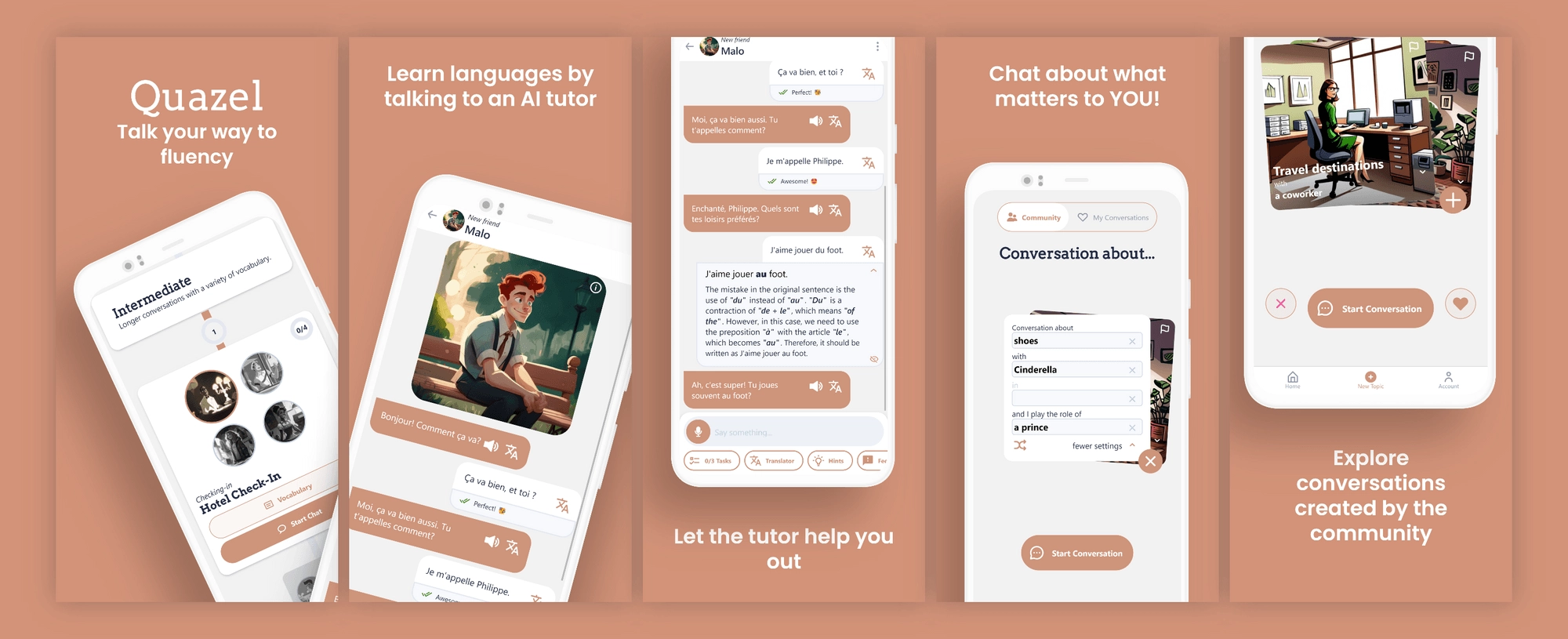
Explore the new home and curriculum
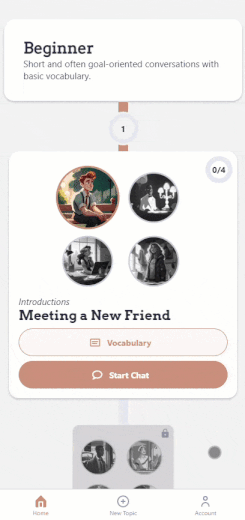
Your journey begins on the updated home screen, where you can:
Navigate through a curriculum of 100+ AI-powered conversations - from beginner to advanced
Jump between difficulty levels to match your real-life progress
Track your path from simple scenarios at the top to challenging, fluent conversations at the bottom
Master all chapters, and you’ll be confidently speaking in your new language!
Choose your own conversations
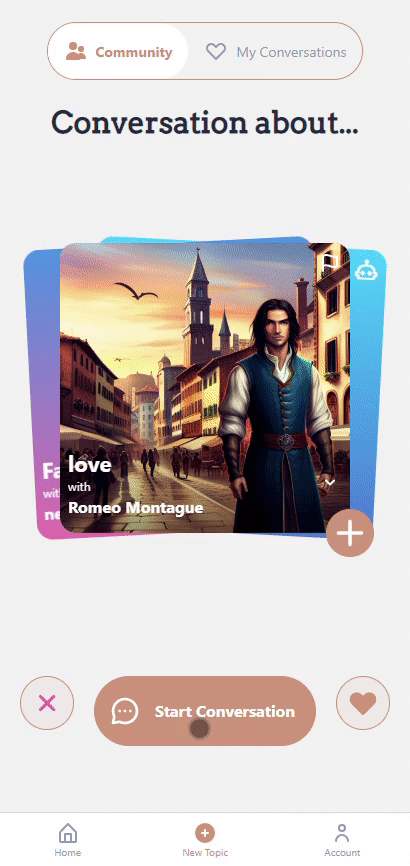
Quazel puts you in control:
Pick topics that matter to you - travel, food, work, friendships, and more
Practice with relevant, real-life scenarios to build fluency naturally
Custom conversations and community scenes
Create your own unique conversation scenarios.
Swipe through an ever-expanding set of community-created and AI-generated scenes - there’s something for every learner!
Practice vocabulary with flash cards
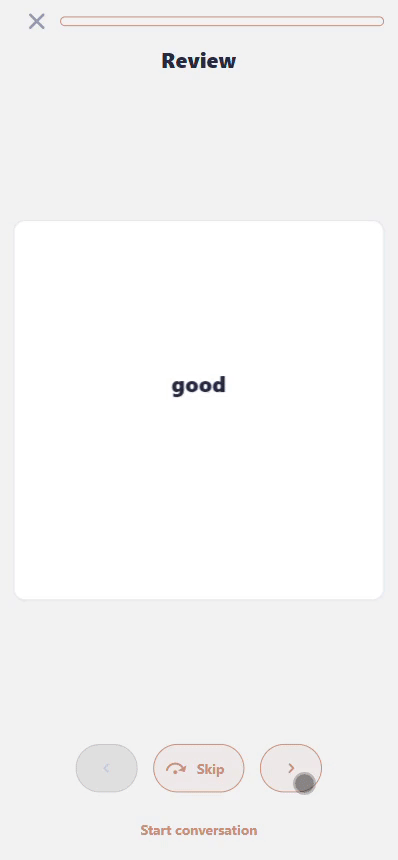
Dynamic flashcards are automatically generated for every conversation to keep you prepared.
Listen to the sound of every word as you flip a card—to reinforce both spelling and pronunciation.
Preview vocabulary for each conversation so you can build the foundation before jumping in.
Beginner-friendly improvements
Lowered entry point: Learners at A2 level (high beginner) or above can get started quickly.
More user-friendly conversations—browse vocabulary before each scenario for easier practice.
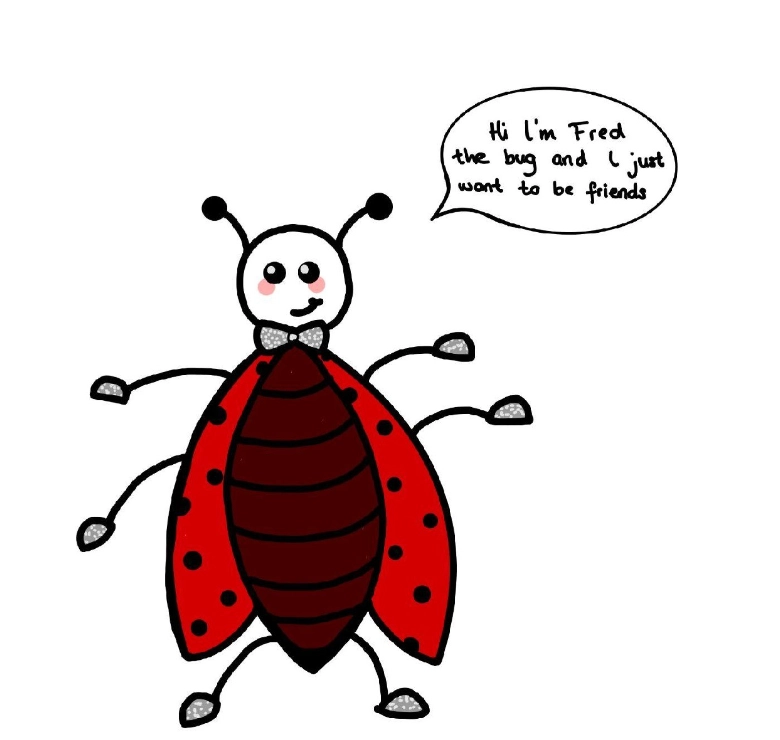
Meet Fred - the bug symbol
This is Fred. He’s not your AI tutor, but the symbolic "face" of every unexpected bug!
If you discover any bugs (Fred!), please let us know via chat feedback or by tapping “Send feedback” in your user account.
Your reports help us improve - thanks for helping us squash Fred!
Get started with Quazel 1.0
Download the new Quazel app: App Store | Google Play Store
Experience AI-powered conversations, personalized practice, and a vibrant learning community.
Frequently Asked Questions
Q: What’s new in Quazel 1.0?
A: 100+ conversation topics, a new home screen, custom conversation creation, dynamic flashcards, more accessible for beginners, and ongoing community content.
Q: Is Quazel suitable for beginners?
A: Yes! A2 learners and above can start practicing right away, with vocabulary preview and easier conversations.
Q: How often is content updated?
A: Community and AI-generated scenarios are always expanding - check back often for new topics!
Q: What if I find a bug or something doesn't work?
A: Please let us know using the feedback button or via chat—Fred the bug sometimes sneaks in, but we’re on the case!
Start your path to language fluency with Quazel 1.0 - download now and join a global community of communicators!
